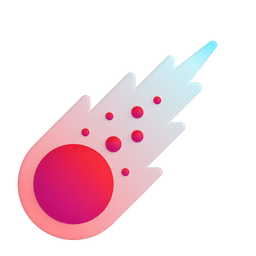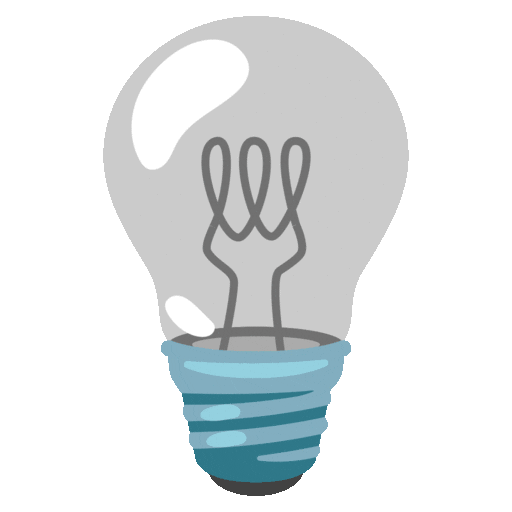Free Anonymous Chat Rooms
Recent Chats
Voidchat is a free online chat app that makes it easy to talk to people anonymously, without downloading any app or creating an account. Just open a private chat room and start messaging instantly.
It allows text messages, image upload, and file transfer up to 10 MB per file. Files expire after 3 days. A limited chat history is saved, so you can return anytime without losing your conversations.
You can use it for group chats, one-on-one anonymous chat with friends, or to talk with strangers. It can also function as a simple message board for async communication - works great when you and others aren't online at the same time.
Find answers to frequently asked questions about voidchat here.
-
Do I need an account?
Voidchat provides anonymous, registration free chat rooms. You don't need an account or email to use it. Just create a room and start chatting.
-
Are chat rooms private?
Chat rooms aren't publicly listed and are only accessible to people who know the rame or URL. Think of the room name as a password: the longer and less obvious, the better.
Since room names can be up to 32 characters long, there's plenty of space to choose something unique for a private and secure anonymous chat.
-
Does Voidchat save chat history?
Yes, but only partially. Each room can store up to 200 messages. As long as the room exists, you'll be able to see the most recent 200 messages, even after leaving and returning later.
-
What happens to inactive chat rooms?
Chat rooms remain available as long as they are in use. If a room remains inactive for 90 days or longer, it will be automatically deleted.
-
How long are uploaded images stored?
Files you upload to Voidchat are stored for up to 3 days. If you need images to last longer, you can upload them to a permanent image hosting site like imgur.com, imgbb.com or catbox.moe, then share the direct link in your chat. Voidchat supports image previews from these and several other services.
-
Is there video or voice chat?
Voidchat is made for quick text chatting. It doesn't support live video or voice calls, but you can upload and share video and audio files in the chat easily.
-
How does Voidchat handle my data and privacy?
All data is treated as private. Voidchat does not sell or share any information with third parties. There are no user accounts, no tracking cookies and no ads on the site. What little info is logged (IP address, timestamp and browser type) is used only for abuse prevention and is retained for a maximum of seven days. IP addresses linked to illegal or harmful activity may be kept indefinitely to prevent further abuse.
-
Where can I report abuse?
If you come across any illegal activity or content, please email us at abuse@voidchat.org with as much detail as you can.
-
Custom emojis
List of twitch emojis available in chat. Click any emoji to copy it to your clipboard.






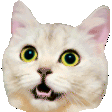


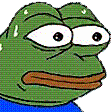

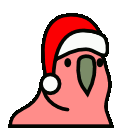
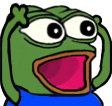





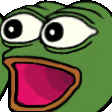










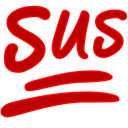
If something needs attention or you just have a question, feel free to reach out:
- Info & Questions: info@voidchat.org
- Legal & DMCA: legal@voidchat.org
- Report Abuse: abuse@voidchat.org
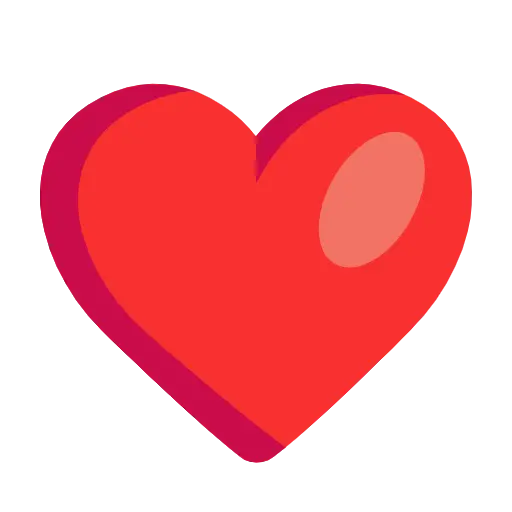 Support Voidchat on Ko-fi
Support Voidchat on Ko-fi